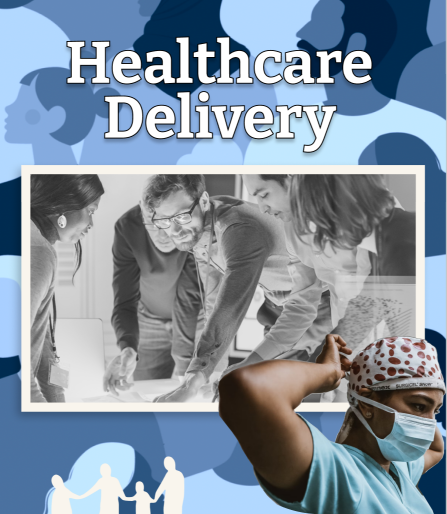If there was ever a time for rapid prototyping, it would be during a crisis. There is pressure to pivot fast to keep and grow your business and move with the changing global context.
The Basics of Prototyping
A prototype is a scaled-down version of your end product that is typically cheaper and faster to produce. Rapid prototyping is essential to the design thinking process because producing and testing prototypes quickly allows you to fail fast and often. By quickly building and trialing a range of options, you can see what works best for your users, rather than overinvesting (with time or money) in a bad idea.
The Problem
Do Tank is in the same situation as many others – our large event services have become redundant in the COVID-19 world. In response, we developed a new service line called Virtual Journeys, which are meant to help folks change the way they engage with audiences virtually.
Of course, we had to market and sell this new service. To do this effectively, we needed to provide our target audience with the details of our new offer in a way that will keep them engaged and showcase our capabilities. Fortunately for us, we have a crack team of designers with a lot of video know-how, so a short video seemed to be just the ticket. Enter our problem: what would this video look like?
Finding a Solution
Rapid prototyping is rarely linear, and our project was no exception. Over the span of a month and a half, we moved back and forth along the design thinking process. The following visual calendar showcases this quite nicely. Note how we switched between the different stages of development – often carrying several stages out at once across the team. This is what you should expect when implementing rapid prototyping as a strategy. Although it may seem chaotic, with solid team alignment you can ensure everyone is marching to the same drum.

Step 1: Empathize and Define
The first step is always to define who your target audience is and to try to understand their world. Our target audience, who I’ll call the “users”, was senior leaders who were accountable for large events in Q3 and Q4 of 2020. Empathy mapping is great at this stage of a project. Using the Empathy Map, you can really dig into who your target persona is and what their world is like. Whenever possible, confirm your assumptions about this persona by talking to people who fall into your user group. This can drastically improve your chances of designing something that will resonate with that persona.
We then defined our goal: getting the users to engage with Do Tank and want more information about Virtual Journeys after watching the video.
During this portion of the project, we defined our internal design criteria to meet – check out the Design Criteria Canvas to see the structure we used for this conversation. We decided the video had to be 60 seconds or fewer, make sense without audio, and match the other videos in our repertoire.
Luckily, we’ve got a lot of experience working with people who fit our target persona, so we were able to agree on all of these specifications in a quick Zoom meeting.
Step 2: Ideation and Rapid Prototyping
Based on the defined problem and user group, we began ideation – which in the case of this project meant tinkering with the script. We decided to mirror the “plot” outline of our other short videos: defining the problem, introducing the service, running through the features, showing the ROI, and ending with a call to action.
Rather than meeting to talk about the script, which would have been difficult given how packed our schedules were that week, we passed a Google Doc back and forth adding edits and comments. Google Docs are a great way to collaborate remotely with team members as you can all work on the same document, track who makes what changes, and easily add comments.
Once the script was in a place all team members liked, we moved on to brainstorming imagery that would align with the script. We again used Google Docs to collect ideas from the wider team and used Skype to discuss these with our visual designers. If you want to get an idea across, video calls are the next best thing to being in the same room. You can never be sure if what you’ve typed or drawn will be received as intended, and new ideas tend to flourish when there’s a free-flowing conversation.
We then developed a list of visual assets needed that were handed off to our video guru to develop a rough “boardomatic”, what some would call a medium fidelity prototype.
We went back and forth rapidly making changes to the imagery of the boardomatic based on internal test sessions. It’s worth noting something we quickly learned – if you ever need to discuss a video when on a Skype call, it’s easier to talk about a specific frame by referencing the time marker and not the content of the frame.
Step 3: Test
Now, admittedly, our test session is a bit of a “do as I say, not as I do” situation. Typically, you should test prototypes with your intended users. In this case we chose to keep our initial testing internal by sharing our prototype with company leaders, whose personas aligned somewhat with our user group.
The test session can be described in a word: bad. In two words it can be described as: very bad. Our test users thought the video was low energy and boring and didn’t communicate the value of the service.
The visual designers and I were thrown for a loop. Though these same users helped develop the script and the design criteria for the video, they did not like the video we delivered that exactly met all of the defined criteria. I suspect working remotely, the difficulty of describing visual concepts verbally, and the rapidly changing business world all conspired against us.
However, bad as the feedback was, this is where rapid prototyping proves its worth. If we’d charged ahead and fully built what we thought was right, we’d have wasted so many more hours and resources, and starting again would be all the more painful. As it stood, this was our first chance at meaningful feedback.
We asked the users probing questions about why they didn’t like the video and asked them to define what they’d prefer to see. We also asked the users to send us some reference videos that were good (and bad) examples of the type of video they wanted. The references helped ensure that we were all on the same page about the desired look and tone of the video.
Step 4: Ideate, Prototype, and Test (Again)
So, it was back to the drawing board – or in this case MURAL, which is a great way to implement the principles of design thinking with a team remotely. Our design team met immediately after the review to realign on our next steps to totally overhaul the video. We revisited the viewer persona developed all the way back at the beginning of the process. The script was entirely rewritten based on what the user valued, rather than the features of the Virtual Journey service.
Instead of collaborating on the script with our user group, as we had before, we chose to play our cards close to the chest. There had obviously been some disconnect between the script and the overall message the users wanted communicated. For this round of prototyping we wanted to share the storyboard as a whole to communicate the full video concept with both the script and visuals. Changing things up like this is a great way to ensure that the next prototype doesn’t turn out like the last. We like to keep switching things up until something works!
We held several ideation sessions where we split up and individually developed storyboards (low fidelity prototypes) for the new script in 15 minutes, then pitched them to the rest of the team. We found a lot of similarities between our ideas and tried to speak more explicitly about the animation-styles we had in mind. MURAL was essential for this process so we were all working off the same base material and could easily show visuals for our storyboards.

These ideas were handed off to the video guru to develop a cohesive storyboard and visual look for the new video. He ended up quickly throwing together a rough animatic because it was easier for him to communicate his thought process in this way.
Our project team loved this sample, so we moved ahead with the visual style but continued making changes to the images and animations used based on test sessions. We went back and forth for a few weeks, reviewing and testing new versions and making changes until we recently landed on a prototype we can share with the world.
Which brings us to now – this is our real, external testing phase! We want your feedback on what you think of the video below. What does the video make you think and feel? Does it make you want to do anything? What do you think you know about the Virtual Journey service? Your feedback is essential to our testing process so we can continue to iterate on the video until we have something that is ideal for our users.
Interested in what a virtual journey can do for you? Check out our Virtual Journeys page for more information or book a Free 90 minute Whiteboard Session and let’s chat